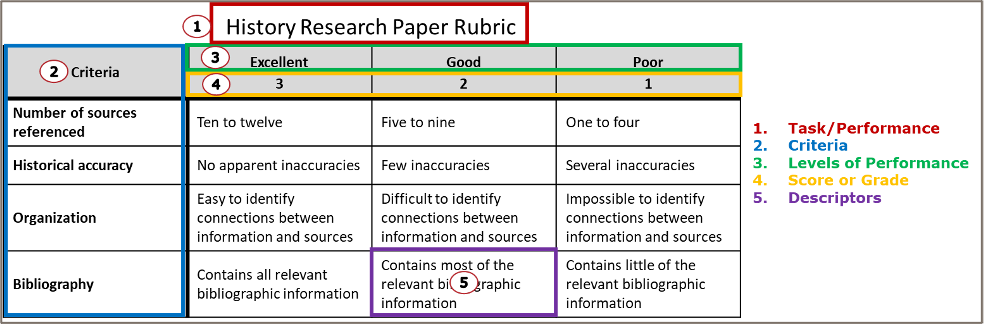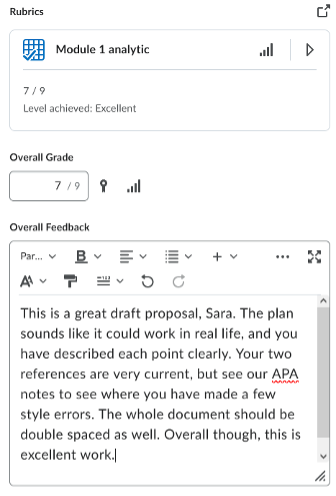Passing on your expert knowledge and skills to students may seem like it’s the most critical part of teaching, but it is equally important to evaluate whether learning has happened. Your course outline and course plan will identify what formal evaluations are in your course:
Your course outline indicates the types of evaluations, their total value or weight, and the learning outcomes they assess.
Your course plan indicates the sequence and timing of the specific evaluations and their individual value and weight. Your course plan might also indicate whether an evaluation will be conducted in-class or online on FOL.
If there are existing evaluation materials (e.g., assignment instructions, tests, grading schemes, past evaluations) available, your academic manager or Program Coordinator will show you where to access these. They can also let you know if changes to these evaluations are allowed or welcomed.
If you need to create evaluations for your course, refer to Chapter 5 of The CODE Book, for step-by-step instructions for developing evaluations based on the learning outcomes in the course. Note that you may have a course textbook which already includes evaluation materials (e.g., question banks, online quizzes or tests) that can be used as a starting point for your evaluations. Additionally, the Program Coordinator or other faculty in your program team can typically advise on specific evaluation types to use (e.g., Quiz – multiple choice, short answer; Assignment – written response, lab experiment, demonstration of skill), the appropriate length and level of difficulty for the evaluations (e.g., number of questions, amount of time, number of marks) and how they should be delivered (e.g., in-person or online, open-book or with or without exam aids).
Giving Student Grades and Feedback
A mark or grade represents an evaluation of the students’ performance. Feedback is the information that you provide to students that lets them know how they are doing in relation to their goal (i.e. achieving the learning outcomes). The purpose of providing feedback is to facilitate learning and create student awareness of next steps required for improvement; to many students, this is more important than the grade itself! To be effective in achieving that purpose, feedback should be:
Outcomes-focused
Timely and on-going
Consistent
Clear and actionable
Learner-centered (adapted from Wiggins, 2012)
The College recognizes that consistent, fair, and timely evaluation is critical to student success. The recommended response time for providing feedback on evaluations is no more than ten business days. Ask your academic manager or Program Coordinator if your School or Campus has its own practices or timelines for assigning grades, returning student work, and providing feedback.
Awarding Grades
In order to assign student grades fairly, consistently, and in a way that distinguishes between levels of student success, grading criteria should be available to students when an assignment is made available.
Every evaluation should have a grading scheme, or tool used to measure and assign a grade to students’ achievement of the learning outcomes. These might take the form of a rubric, checklist, answer key, rating scale, etc. You should review the grading scheme with your students in class and post it in your FOL course. These schemes can be posted digitally, scored on paper, or created with their corresponding FOL tools.
Entering Grades into FanshaweOnline
It is a College requirement that all student grades be entered by the professor into FanshaweOnline within a reasonable period of time. This provides a predicable location for students to see their assessment performance, and for students and faculty to track student progress. Each evaluation tool on FanshaweOnline (quizzes, submission folders, discussions, etc.) has an area to set up and enter student grades and feedback. Marks can also be entered directly into the grade book. If the grade book for your course has not been set up for you, or if you need any assistance with the grade entry process on FanshaweOnline, contact your School or Campus’ Educational Support Technologist (EST).
FOL Help Documentation: Grades, Rubrics
FOL Help Videos: Enter Grades, Create a Holistic Rubric, Create an Analytic Rubric
For more information about creating rubrics for your course, refer to Chapter 5 of The CODE Book.
Getting Student Feedback
Not sure what your students think of your teaching? You can ask them! Just as you are providing your students with formative feedback to support their learning, you can ask them for formative feedback on your teaching.
Informal Feedback
Consider surveying your students early in the semester (around Week 3 or 4) to ask them a few brief questions to find out what they like about your class and how you can improve. You can ask for open-ended feedback (e.g., one thing they want you to keep doing, one thing they want you to change) or prompt students to provide feedback on specific topics (e.g., pace of your lessons – too fast/slow, types and variety of learning activities, content and opportunities to engage on FOL). Have students share their feedback anonymously by collecting their answers on paper in class or using the Surveys tool in your FOL course.
While this feedback can sometimes feel embarrassing, it is always helpful to know early in the course when there is still time to adapt your teaching or explain to students the rationale or objectives behind teaching decisions.
FOL Help: Surveys
Formal Feedback: Student Feedback Survey
Your students will be asked to provide feedback on your teaching through the Student Feedback Survey (SFS) that is conducted near the end of every course. The SFS questions ask students to use a rating scale to provide feedback on aspects of your teaching performance, including communication, teaching strategies, classroom management, student engagement, and evaluating and providing feedback to students. These are all aspects of Fanshawe’s faculty teaching and learning core competencies.
The SFS is administered online by Institutional Research. Your students will receive an e-mail toward the end of the semester asking them to complete the survey. You and your academic manager will receive the anonymized survey results and feedback after the end of the semester. You will learn more about how you can use this feedback to set goals to improve your teaching through the performance later in this guide.
Support Academic Integrity and Address Academic Offences
Fanshawe College defines academic integrity as “the practice of holding oneself and others accountable for performing all academic work in an honest and ethical manner.” Both faculty and students have responsibilities related to academic integrity, and students have the right to appeal any decision related to an academic offence. These rights and responsibilities are outlined in Policy A136: Academic Integrity. You should review the College policy and your expectations for academic integrity with your students in your first class and with each evaluation.
As a new faculty member, you need to learn about academic integrity at Fanshawe College so that you can promote academic integrity in your course. Review the resources for faculty from the Academic Integrity Office, and e-mail academicintegrity@fanshawec.ca if you have any questions.
If you suspect that a student has committed an academic offence (i.e., cheated, or plagiarized, or used AI tools in an unpermitted way), your first step is to contact your academic manager and Program Coordinator. Visit the Fanshawe website for links to the web pages for each of the Schools and Regional campuses where you will find their contact information.
Invigilation and Testing
The Invigilation and Testing Guide is an open education resource that brings together all the forms and information needed to help ensure consistent invigilation processes across all Fanshawe College campuses and departments, benefiting faculty, staff and students. The guide enhances Policy A131: Evaluation of Student Learning and provides access to clear and consistent invigilation and test processes.