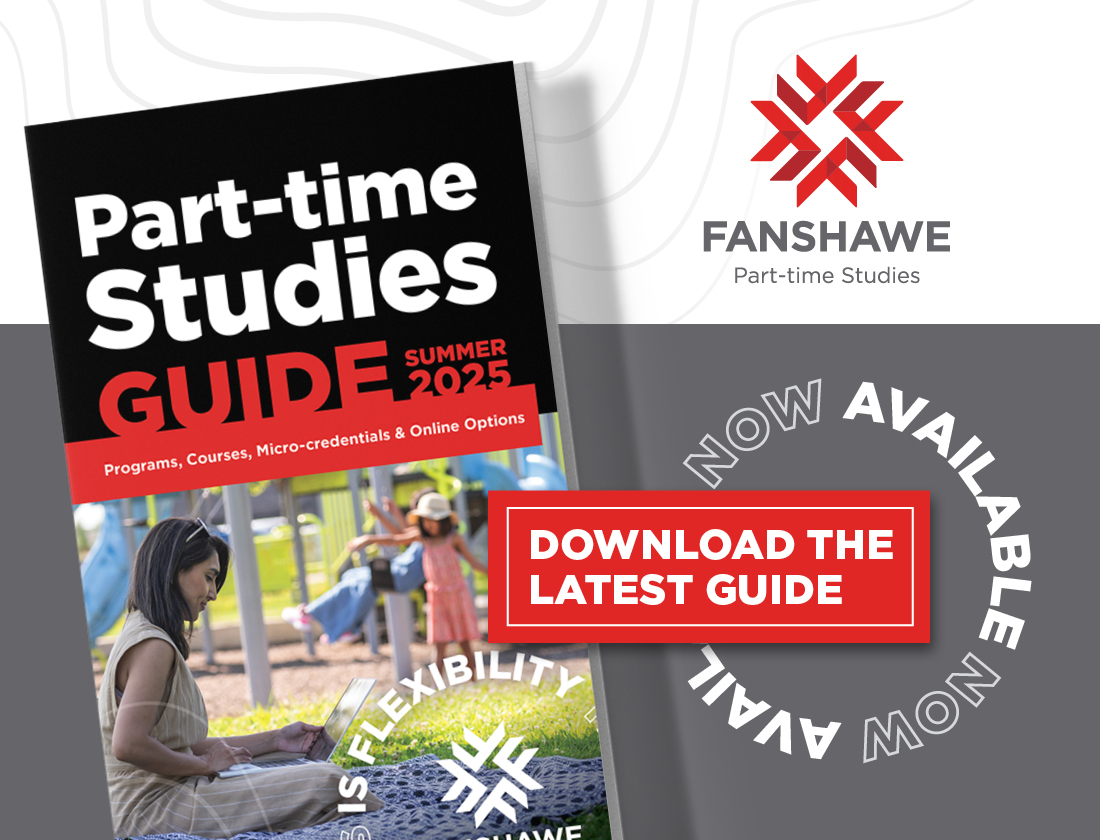Overview
Quickbooks Online Course Pack
Please email STTCE@fanshawec.ca or call 519-633-2030 to ensure your email is accurate to obtain access to this course.
Please note this is not a Fanshawe Certificate or course. Ensure your contact information is up to date on Web Advisor. This course runs asynchronously online and is offered in partnership with LERN and UGotClass. Once completed you will obtain a LERN certificate.
This certification includes two courses:
QuickBooks Online Level 1
Get a comprehensive understanding of QuickBooks Online, one of the most popular cloud-based accounting programs and preferred choice for small business managers, owners, bookkeepers and accounting professionals. In four hands-on units you will learn how to use QuickBooks Online to enter sales, purchases, receive and make payments and add inventory.
QuickBooks Online Level 2
Now know how to work with more advanced QuickBooks Online topics. Become capable with such skills as how to customize settings, banking, credit cards, foreign currencies, statements for debts collection, using tags and projects. And come away with your Certificate in QuickBooks Online.
For each Unit, you will:
- Access the online readings
- Listen to the audio presentation for the Unit and view the slides
- Take a self-quiz to see how much you have learned
- Engage in written online discussion with your instructor and other participants
For best learning, you should make one or more comments at 2-3 different times each day.
The content (readings, audio lectures, slides) and self-quizzes are accessible for the entire course, so you can work ahead, or go back and review again, at your convenience.
Course Offerings
Summer 2025
Course Details
More detailsDownload the Part-time Studies Guide
What's included:
- How to assess if part-time learning is right for you
- Part-time learning options and the differences between each
- How to pay for your part-time education
- Part-time options within your area of interest
- How to sign up for part-time studies and where to get help