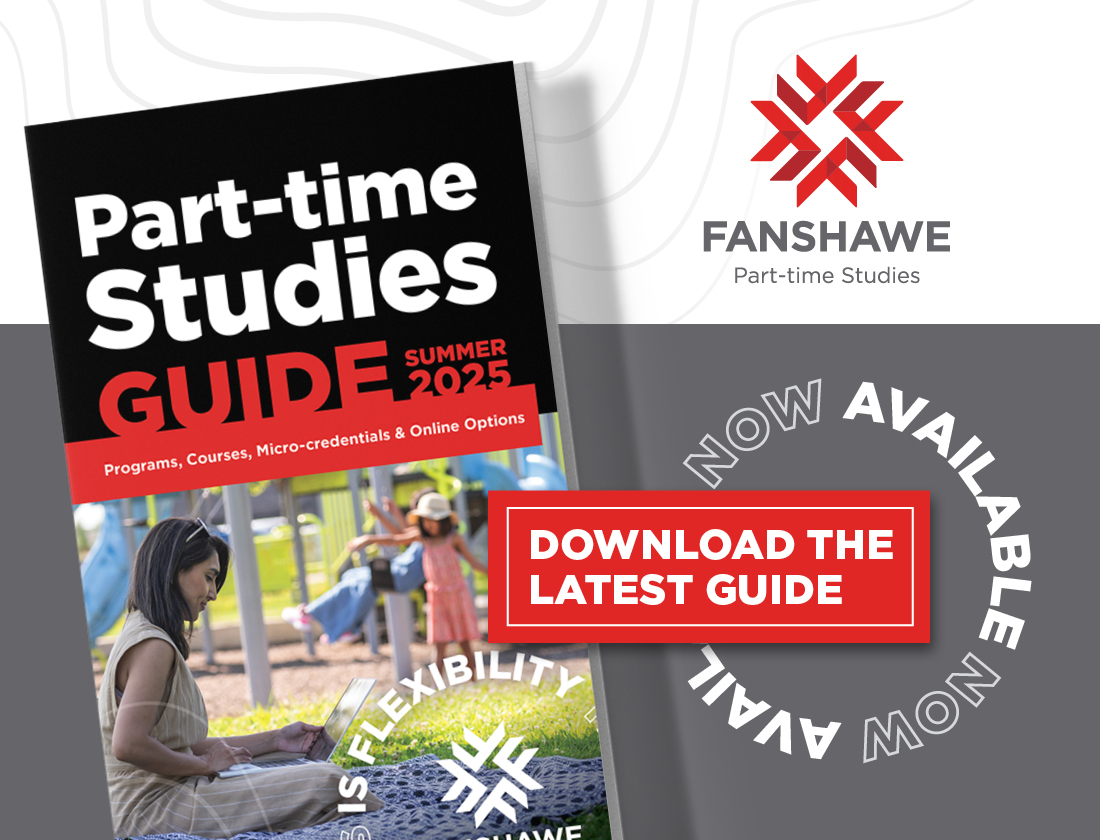Overview
Power Business Intelligence Course Pack
Please email STTCE@fanshawec.ca or call 519-633-2030 to ensure your email is accurate to obtain access to this course.
Please note this is not a Fanshawe Certificate or course. Ensure your contact information is up to date on Web Advisor. This course runs asynchronously online and is offered in partnership with LERN and UGotClass. Once completed you will obtain a LERN certificate.
This Certificate must be taken in the following order:
Introduction to Power BI
Gain insights into your data! Power BI (business intelligence) is a widely used business analytics service offered by Microsoft. Power BI Desktop is a complete data analysis and report creation tool that you install for free. In this course, you will discover how to quickly extract, transform, and load data with just a few clicks. You will create interactive visualizations (charts, maps, KPIs) to provide you with insights into your company's data to make informed decisions.
Intermediate Power BI
Delve further into Power Query to ETL (Extract, Transform and Load) your data. Build the Data Model using modeling features and relationships. Perform calculations using DAX (Data Analysis Expressions) functions. Utilize Time Intelligence functions to view YoY or YTD reports. Add user friendly features to enhance your reports.
Advanced Power BI
Expand your knowledge of Power BI Desktop to the highest level. This course focuses on the advanced capabilities of Power Query, Data Modeling and Reports. Check for data inconsistencies, design efficient queries, create proper relationships, and write DAX code to ensure reports update quickly and accurately. Add navigation and analytical features to your reports to enable consumers to analyze the results.
For each Unit, you will:
- Access the online readings
- Listen to the audio presentation for the Unit and view the slides
- Take a self-quiz to see how much you have learned
- Engage in written online discussion with your instructor and other participants
For best learning, you should make one or more comments at 2-3 different times each day.
The content (readings, audio lectures, slides) and self-quizzes are accessible for the entire course, so you can work ahead, or go back and review again, at your convenience.
Course Offerings
Summer 2025
Course Details
More detailsDownload the Part-time Studies Guide
What's included:
- How to assess if part-time learning is right for you
- Part-time learning options and the differences between each
- How to pay for your part-time education
- Part-time options within your area of interest
- How to sign up for part-time studies and where to get help