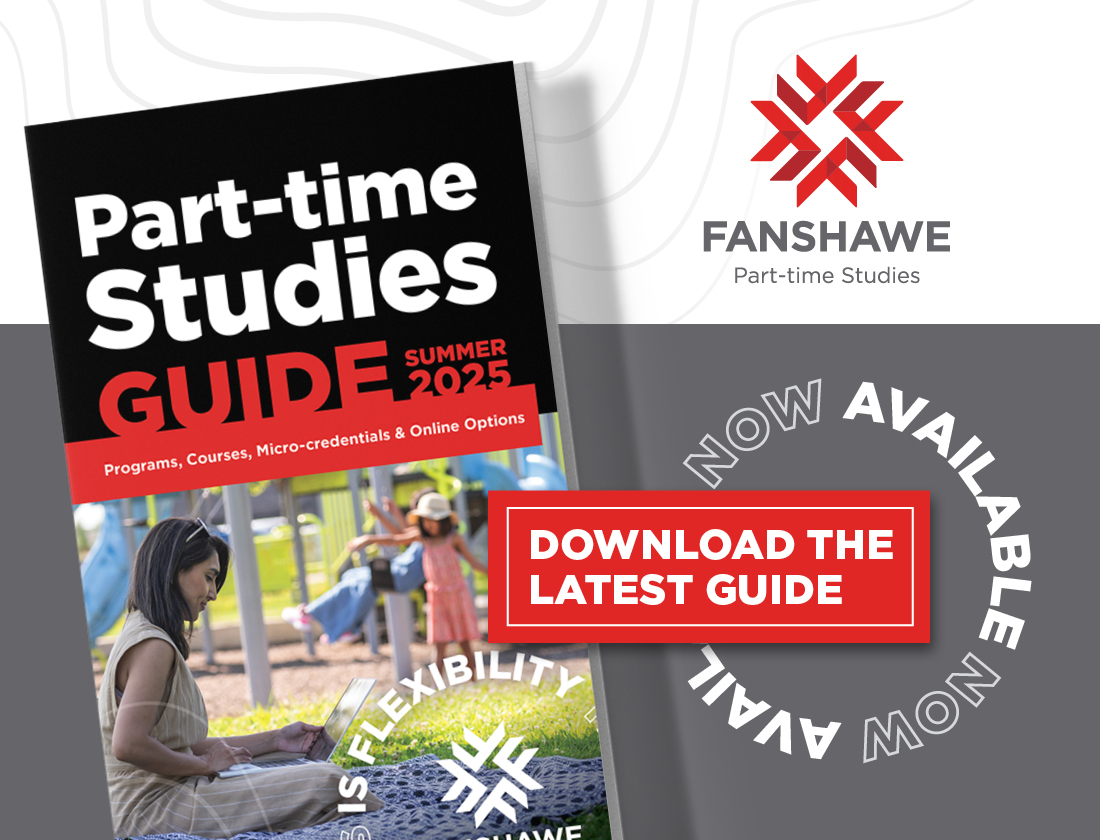Overview
Workplace Computer Skills Certificate
Please email STTCE@fanshawec.ca or call 519-633-2030 to ensure your email is accurate to obtain access to this course.
Please note this is not a Fanshawe Certificate or course. Ensure your contact information is up to date on Web Advisor. This course runs asynchronously online and is offered in partnership with LERN and UGotClass. Once completed you will obtain a LERN certificate.
This certification includes three courses:
Mastering Microsoft Excel
A must-have skill to succeed in business, whether an entrepreneur or a valued employee, is the ability to create, edit and manage spreadsheets. Microsoft Excel is the most used spreadsheet tool in the world. Stay current with this class, as it is always up-to-date and will change as the features of Excel change over time. Examine the life of an Excel worksheet and workbook, from creation to presentation. Learn how an Excel worksheet is constructed, populated with content, and edited for delivery. Master the options that can take your Excel worksheet from plain, drab numbers to exciting and engaging multimedia. You will leave class with a set of skills that are in high demand and will be a deciding factor in your future success.
Mastering Microsoft Word
Master the art of document creation and take your professional skills to the next level with Microsoft Word, which is essential for success in the modern business world. Discover how to format text, paragraphs, images, and pages with ease. Get hands-on experience creating professional-looking documents, from resumes and cover letters to reports and brochures. Find out how to use templates and themes to save time and streamline your workflow. At the end of this class, you will be equipped with the skills to create, edit and share polished documents that will impress employers and coworkers and give you a competitive edge in the workplace.
Mastering Microsoft PowerPoint
Bring your ideas to life and leave a lasting impression with Microsoft PowerPoint. Master the tools and techniques that turn humdrum slides into dynamic presentations that will captivate your audience. With hands-on practice and real-world examples, learn design principles and multimedia elements such as images, videos, and charts that elevate you to the next level. Acquire critical know-how to deliver your presentations with confidence and ease. Whether you're a beginner or a seasoned user, you'll find new ways to work smarter, not harder. You'll leave class with in-demand skills and the ability to create professional, visually appealing presentations that will engage your audience and help you stand out.
For each Unit, you will:
- Read the print readings (about 20 pages a week)
- Have the option of accessing the online readings
- Listen to the audio presentation for the Unit and view the slides
- Have the option of taking a self-quiz to see how much you have learned
- Engage in written online discussion with your instructor and other participants
For best learning, you should make one or more comments at 2-3 different times each week.
The content (readings, audio lectures, slides) and self quizzes are accessible for the entire course, so you can work ahead, or go back and review again, at your convenience.
Course Offerings
Summer 2025
Course Details
More detailsDownload the Part-time Studies Guide
What's included:
- How to assess if part-time learning is right for you
- Part-time learning options and the differences between each
- How to pay for your part-time education
- Part-time options within your area of interest
- How to sign up for part-time studies and where to get help