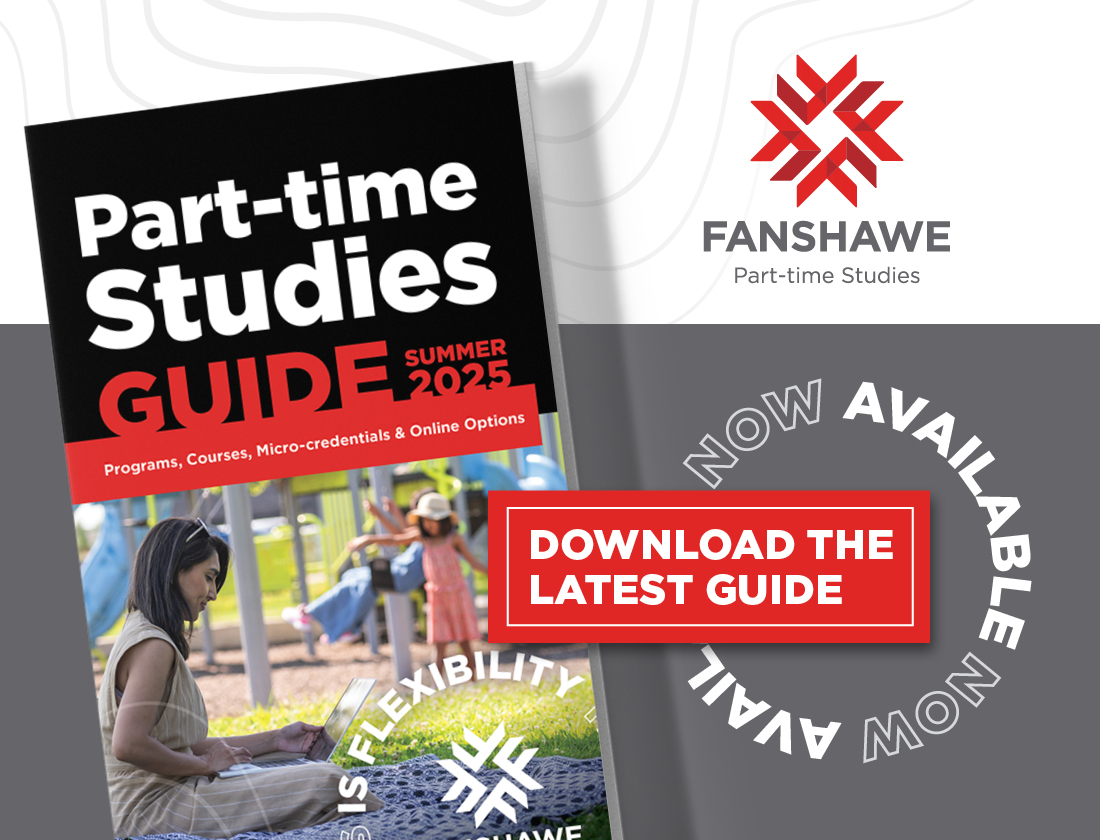Overview
Graphic Design Software Essentials Certi
Please email STTCE@fanshawec.ca or call 519-633-2030 to ensure your email is accurate to obtain access to this course.
Please note this is not a Fanshawe Certificate or course. Ensure your contact information is up to date on Web Advisor. This course runs asynchronously online and is offered in partnership with LERN and UGotClass. Once completed you will obtain a LERN certificate.
Software Requirements: For all online Adobe classes, students are responsible for purchasing their own software for their course. Trial versions of Adobe software are sometimes available on the Adobe company website. If you're taking the entire "Graphic Design certificate" you'll need Adobe Illustrator, Adobe Photoshop and Adobe InDesign. Otherwise, you may sign up for a single software. There is no school discount through LERN. More information on Adobe Creative Cloud software can be found at adobe.com
This certificate includes three courses:
1. Adobe Illustrator Essentials
Adobe Illustrator is the industry standard computer illustration software. Use Illustrator to draw shapes and design logos, flyers, posters, banners, business cards or any other vector graphics for print or web. In this course, you will learn Adobe Illustrator fundamentals to set up a print document and use various tools to draw, type and colour all kinds of shapes and illustrations. Learn how to efficiently manage layers and artboards, and create print-ready PDF documents. Access to Adobe Illustrator software is required.
2. Adobe Photoshop Essentials
This fundamental course covers Adobe Photoshop CC most commonly used tools, menus and panels. You'll learn all the basics of Photoshop to effectively work with selection and editing tools, layers, and masks to edit, retouch and enhance existing images or create your own composite digital artwork. Impress your business organization, friends and family by enhancing their photos and creating magazine cover quality enhanced images. Access to Adobe Photoshop software is required.
3. Adobe InDesign Essentials
Adobe InDesign is the industry standard page-layout program that works with Adobe Illustrator and Photoshop seamlessly. InDesign allows you to create simple to complex multi-page documents such as brochures, flyers, books and magazines. This course is a comprehensive exploration of InDesign tools and capabilities to create professional documents. You will learn how to manage the InDesign environment, and create, setup, design, enhance and finalize multi-page documents. Access to Adobe InDesign software is required.
For each Unit, you will:
- Access the online readings
- Listen to the audio presentation for the Unit and view the slides
- Take a self-quiz to see how much you have learned
- Engage in written online discussion with your instructor and other participants
For best learning, you should make one or more comments at 2-3 different times each day.
The content (readings, audio lectures, slides) and self-quizzes are accessible for the entire course, so you can work ahead, or go back and review again, at your convenience.
Course Offerings
Summer 2025
Course Details
More detailsDownload the Part-time Studies Guide
What's included:
- How to assess if part-time learning is right for you
- Part-time learning options and the differences between each
- How to pay for your part-time education
- Part-time options within your area of interest
- How to sign up for part-time studies and where to get help